This tutorial will show you how to change amazon account email address on kindle fire tablet. Do you know you can change email address of your Amazon.com account? By editing the email address you won't lose your existing account - it only changes the email-id tied to the Amazon account and the password remains unaltered.
Email address can be changed either from amazon.com site or right from your kindle fire / fire HD tablet. Here is the procedure to change email address on kindle fire.
How to Change Amazon Email Address on Kindle Fire?
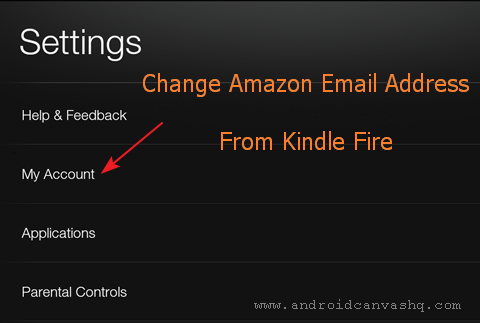
- To change Amazon account email address from kindle fire, pull down the notification window and tap on 'Settings'.
- On the next screen that comes up, choose 'My Account' » tap on 'Amazon Account Settings' placed right under 'Deregister' button » tap 'Account Settings' then.
- Now enter your Amazon account's password and press 'Sign In'. It will take you to 'Account Settings' page showing your profile details like Name, E-mail Address, Password etc. and options to edit them.
- Since you need to change amazon email address, tap on the 'Edit' link located across from E-mail address. Provide the new email address you want to attach with Amazon.com account. Again re-enter new email address and password, save changes and you are done!
Likewise you can change amazon email address on kindle fire / fire HD tablet whenever you wish. Just make sure to use the new email for login to Amazon then after.

No comments