This article will show you how to safely remove USB OTG from Android devices. When using OTG it is necessary to unmount the USB device properly before physically disconnecting it. If you have an Android phone (nougat, marshmallow or lollipop) with OTG support, you definitely want to know this tip, so read on.
What is OTG? OTG stands for 'USB On The Go'. This is one of the newest and most useful features of Android. It allows you to connect any USB device such as flash drives, memory cards, keyboard, mouse etc. to your Android phone via the micro USB port.

USB OTG is an extension of USB 2.0 that allows devices like Android to serve as a host and let USB devices communicate with each other without being connected to a PC.
When your android device has OTG, you do not need PCs to transfer files to and fro from the device. By using the OTG cable, you can connect the pen drive or SD Card directly to the phone and access the storage contents.
Safely Remove OTG from Android:
It is well known that any portable USB device should be safely removed before it is physically detached. Simply removing it will result in data loss or unexpected behavior. You must first unmount the USB storage on Android before removing the OTG cable from the smartphone.
To safely remove USB storage device from Android, follow these steps:
1. Open Android 'Settings' and go to 'Storage'.
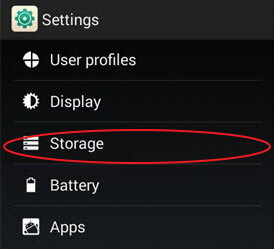
2. On the next screen, tap the 'Unmount USB Storage' option.
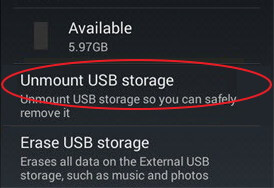
3. You will be asked for confirmation. Press 'OK' button to confirm unmounting of the USB storage.
4. This will properly unmount USB storage on Android. You can then remove the OTG cable from your smartphone safely.
OTG is a nice feature but you must handle it with proper care when using. Removing USB OTG safely from Android is fairly easy and only takes a few seconds.
Always remember to unmount the USB storage devices from your Android phone first before removing the OTG cable. This saves you from data corruption. I hope you like this post. If you find this tip useful, please don't forget to share it on social networks.

No comments