BOBIBANKING.COM - Here's the guide for BOB Net Banking Registration Online. Bank of Baroda is one of the Global Bank in India and claimed to be the second largest bank of the Nation next to SBI. This International Bank offers several banking services including net banking (online banking) for the convenience of their customers.
So if you are a customer of BOB then you can easily register for their internet banking service via online and use it. But before using BOBIBANKING Online you must register and activate the service through an online registration form. If you don't know how to register for bank of baroda net banking here are the steps for online registration.
The entire process takes less than ten minutes and here is the step by step procedure for bob net banking online registration.
- Read: ACT Broadband Customer Care Number for All Cities
- Read: BSNL 1GB 1RS Plan - Charges & How to Activate it
BOB Net Banking Registration Online Procedure:
1. Visit Bank of Baroda's Official Website here.
2. Then scroll down the page and look for the link 'Not Registered (Retail User) Click Here' and click on it.
3. It will take you to a new page with title 'Online Baroda Connect User Creation (Retail User)'. This contains the registration form for Bank-of-Baroda net banking.
4. BOB net banking registration is a four-step process. In the first step you have to enter your ATM Card (Debit) details.
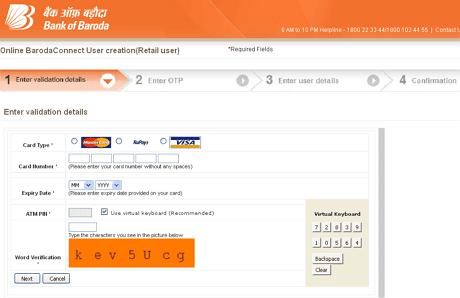
5. You'll see a virtual keyboard on the right-side of the screen. For safety use the virtual keyboard. You have to just click on the numbers with the mouse to enter card details.
6. Then click Next and you will be moved on to the second step. An OTP (One Time Password) will be sent to the mobile number you have registered with the account. Now type the OTP on the box provided and hit enter.
7. Third step is for your personal details. You will be asked to choose username and password for net banking account. Make sure your password is difficult enough for others not to guess easily.
8. Once you are done you have to confirm on the final step.
That's it! You have successfully registered online for Bank of Baroda net banking and unique User-ID and Password will be generated for you.
Wait for 24-hours for the account to be activated. And then on you can login to bobibanking.com website and start accessing your BOBI Bank Account online.
For any further assistance contact Bank of Baroda's Helpline 1800 22 33 44/1800 102 44 55 from 6AM - 10PM or reach nearest BOB branch.
That was all about BOB Net Banking Registration Online. I hope now you got a clear idea for registering BOB net banking. If you have any further queries please leave it in the comment section. Also don't forget to share the article in social media.

No comments