Are you worried about draining kindle fire's battery power completely by mistake? Well! You can now show the battery percentage left on top notification bar and get an accurate estimate of how much backup is left on kindle fire.
Kindle fire keeps track of battery life left on your device and you can make this information to show on top notification bar next to battery icon. By this way you can always keep an eye on your fire tablet's backup and put it on charge when required.
How to Show Battery Percentage Left on Kindle Fire?
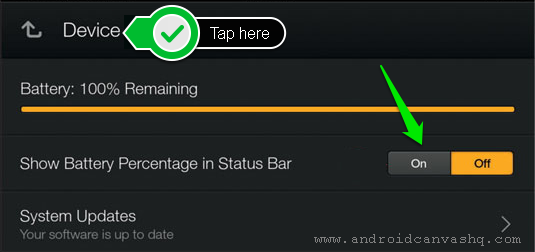
- Pull down the notification bar to open quick settings panel.
- Tap on 'Settings' to the right to show settings menu.
- Scroll down and tap on 'Device Options'. Under device options you can check kindle fire's remaining battery life in percentage.
- Now to display this battery percentage left on Amazon kindle fire's notification bar, tap on the toggle button next to 'Show Battery Percentage in Status Bar' to turn it ON.
- The change will take effect immediately and the percentage of remaining battery life appears to the left of the battery icon on top. From now on, you can keep an eye on kindle fire's battery backup and charge the device in advance without running out of juice.
Related Read: How to Turn ON/OFF Keyboard Sound on Amazon Kindle Fire
Following these simple steps you can easily show battery percentage left on kindle fire tablet and make it to stay on top status bar.

No comments