This tutorial will show you how to upload photos to Amazon cloud from kindle fire, MAC or Windows PC/Laptop. Cloud Storages allow you to store & sync documents & photos and access them anywhere from any device.
Purchasing a kindle fire tablet will secure you a 5 GB of Amazon Cloud Drive Storage for free. You can not only upload/download all your photos & files from your fire tablet/phone to Amazon cloud drive but from other devices like Windows/Mac PC/Laptops too. Here we'll see how to upload photos from fire tablet and from MAC/PC.
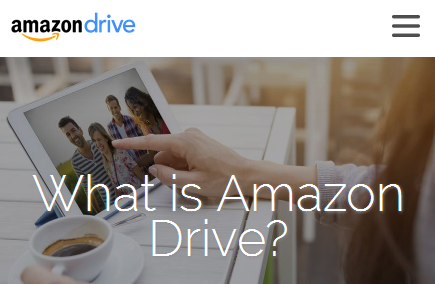
Upload Photos from Kindle Fire to Amazon Cloud:
- To upload pictures to Amazon Cloud from Kindle Fire, choose 'Photos' from top-menu to open picture gallery.
- Once there, tap on the 'checkbox-with-tick-mark' icon on top and pick the images one by one which you want to upload to Amazon Cloud Drive. This leaves all the selected images overlaid with tick-mark.
- Once you've finished selecting photos, tap on the 'Cloud' button ('Cloud-Upload') located at the top. This will upload the selected images to Cloud Drive and once it's over, you can access Amazon Cloud Drive to check if your images are present there or not.
- If you don't know what photos you have moved to cloud don't worry. Whenever you enter into selection mode by tapping on 'checkbox-with-tick-mark' button, images that are already uploaded will be overlaid with cloud icon and the rest would seem normal.
Upload Photos from PC (MAC/Windows) to Amazon Cloud:
- To upload photos from PC/Mac, visit amazon.com/clouddrive/ and login to Amazon cloud drive. All your uploaded pictures are kept in various folders under 'Pictures' menu. And the folders are named after the devices from which you have uploaded the photos.
- To download photos from Amazon cloud drive to PC/Laptop, click open any image thumbnail and click again on the 'Cloud-Download' icon found at the bottom of the image.
- To upload photos/documents click 'Add Files' button at the top-right corner and select files from your pc to upload. Use
Ctrl + Left-Clickto select multiple files at once on Windows OS.
Likewise you can upload photos from Kindle Fire tablet, PC or Laptop to Amazon Cloud Drive easily.

No comments