This post demonstrates about how to manage and cancel magazine subscription from iTunes, iPhone or iPad devices. On iTunes you can easily subscribe for Newsstand and other online services on monthly or yearly basis. These services will be renewed automatically by default at the end of the period.
But at times you may want to cancel some unwanted magazine subscriptions and control these recurring charges. Apple gives you option to do this. In case you don't know where to look for, here's how to manage and cancel magazine subscriptions from iTunes, iPhone, iPad or iPod touch.
Manage/Cancel Magazine Subscription on Windows/Mac:
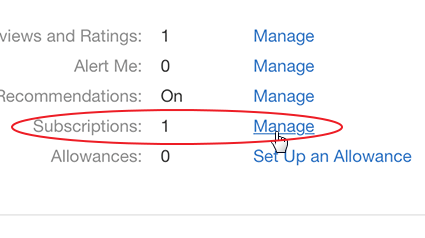
- Launch iTunes and go to 'Store' » 'View Account'. It will ask for your apple password. Enter your credentials and login to your account.
- Locate your account settings and scroll down to the bottom of the page. Then click on 'Manage' link next to 'Subscriptions'. This is where you can manage, cancel, or renew all of your magazine subscriptions.
- On the next screen you will see a list containing all of your active and inactive subscriptions associated with your Apple ID (email address).
- Inactive subscriptions will no longer be available in your account and shows the word 'Expired' next to them. And all of the active services (subscriptions) will display next renewal date besides them.
- If you want to manage the subscription's renewal period then click on 'Edit' next to magazine name. Go to 'Renewal Options' and choose monthly or early renewal as you wish.
- To cancel your recurring subscription, click on the 'Edit' link right next to the service (magazine name). And locate 'Automatic Renewal' and choose 'Off'. Click on 'Done' to save your changes.
That makes the subscription to expire the next time it goes for renewal and kept in inactive state.
Manage/Cancel Magazine Subscription from iPhone/iPad:
Likewise you also manage & cancel magazine subscriptions from your iPhone or iPad devices.
- Open iTunes Store App and scroll to the bottom of the screen and tap on Apple ID button (email address).
- Enter your itunes password when asked and once you are logged in, navigate to 'Subscriptions' section and tap on 'Manage'.
- On the next screen, tap on the subscription you want to cancel, and turn OFF the toggle switch next to 'Automatic Renewal'. Confirm your choice and tap again on 'Done' button for the changes to take effect.
Likewise you can easily manage or cancel magazine subscription from iTunes or iOS devices.
Related: Delete Partially Downloaded iTunes Files/Movies/Apps

No comments