Email Link in Opera - This post shows you how to email link in opera browser. Earlier Opera versions had a useful feature called 'Email Webpage as Link'. This allows you share interesting webpage address with your friends and colleagues via email. But opera has put out this option in later updates. We are not sure why Opera has done it. But the thing is you no longer have 'Email Webpage as Link' feature in opera web browser by default but there are pretty good number of opera extensions available to support email link feature in opera.
Here we have shared three nifty email related opera extensions that help you to send webpage as link and provide access to popular email service providers & notify when you receive new emails. You can use these extensions/add-ons to make opera support email link feature. All of these extensions are handy and you can use one or all of them to get various email related support in opera.
How to Email Webpage Link in Opera Browser?
The first one is the Mailto extension. This will let you email webpage link in opera using the system's email client app.
- Read: How to Import Chrome Bookmarks to Opera Browser
- Read: Export Opera Bookmarks to Chrome/Firefox/IE Browser
- Read: How to Change Default Search Engine in Opera Android
1. Mailto button Extension
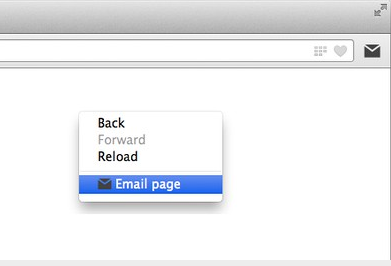
- Go to opera extensions manager and install Mailto button extension in opera browser. Once installed the extension adds an 'Email' button to the toolbar and 'Email Page' context-menu.
- Open the web page you want to send as link in opera and click either on the 'Email' button on the toolbar or right-click on the page and choose 'Email Page' context menu. It opens your default email client window pre-filled with the web page's title & url at the subject and body resp.
2. Mailto: Opera Extension
This one is also somewhat similar to the first extension I have shared and supports most of the popular email providers like Gmail, Yahoo mail, Outlook, Zoho etc.
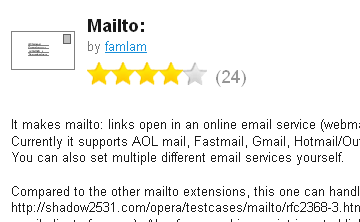
- Install Mailto: extension in Opera. Once installed the extension adds a context-menu 'Mail this page's URL' to opera browser. Just right-click on the webpage you want to send as email and choose 'Mail this page's URL'. This opens a new tab of the particular email service provider.
- Currently Mailto: extension supports Gmail, Yahoo mail, Hotmail/Outlook, AOL mail, Fastmail and Zoho mail by default. You can also add more email services by yourself. To change the email service provider, click on the extensions 'Options' button and choose the respective email service to which you wish to send mail.
3. Email Notifier
Apart from letting you email webpage link, the extension also notifies you about incoming emails.
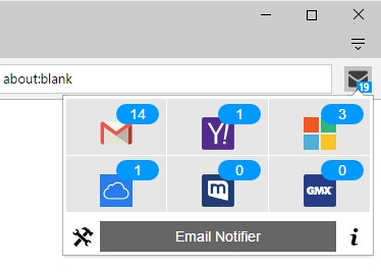
- Email Notifier is a pretty-lite Opera Addon that gives you access to top six email providers plus badge notification for the number of new emails received from each of them.
- The extension add a small 'Email Envelope' button to opera toolbar and clicking on it will show you the number of new messages received as a badge for each email service you logged-in through opera. You can directly click on the corresponding email service's logo to access the inbox directly.
Using the Opera extensions I have shared in this post you can easily email webpage link in opera browser at any time. All these add-ons are user-friendly and easy to use with opera. I hope you like this article. Check our Opera section for more how to guides.

Neither of these work for me. The first one would start, but the browser that opened, would shut automatically.
ReplyDeleteThe second one, although it stated installed, never added any icon to use to send a link.
Both are useless. Opera needs to rethink removing this option in it's browser, because these alternatives are completely useless
Mailto sucks. It mails links 1:25 attempts.
ReplyDeleteMailto sucks. It mails links 1:25 attempts.
ReplyDeleteLori Cailin Brahdsheagh, 100% agree.
ReplyDelete