Here is the way to change default search engine in Opera browser. Default search engine is the one the browser uses to search for the query you type in the address bar or with search context menu. Opera's default search engine is Google and ships with additional support for five more popular search engines.
Though Google is immensely popular people do like choices. Also it's not that difficult to go to the corresponding search engines site and start typing query. But if you have the habit of sticking on to a particular search engine, then setting it as your default search engine makes sense. Follow the below steps to change the default search engine of your choice in opera web browser.
How to Change Default Search Engine in Opera Browser?
- To change your default search engine used for address bar and context-menu search, open Opera Menu and click on 'settings' or use the hotkey
Alt+Pto go to settings tab. - Under settings, choose 'Browser' on the left hand side and scroll-down to 'Search'. This is where you have to set default search engine preference.
- Opera comes with six search engine options - Google Search, Yahoo!, DuckDuckGo, Amazon, Bing, and Wikipedia. Click on the drop-down and select any one of the available search engines. This becomes opera's default search engine from now-on.
- Alternatively you can use another way to change search engine. Click on 'Manage search engines...' button next to the dropdown and a pop-up will be shown with the list of search engines in opera browser. Move mouse over any of them and click on 'Make default' button to set it as default search engine.
- You can also instruct opera browser to use different search engines while searching thru address bar without changing the default search engine.
- If your default search engine is 'Google' and you want to use Yahoo or Bing for searching, then in the address bar type 'y' (for Yahoo!) or 'b' (for Bing) before your query and the result page will be of Yahoo or Bing and not Google's. A handy feature while surfing if you ask.
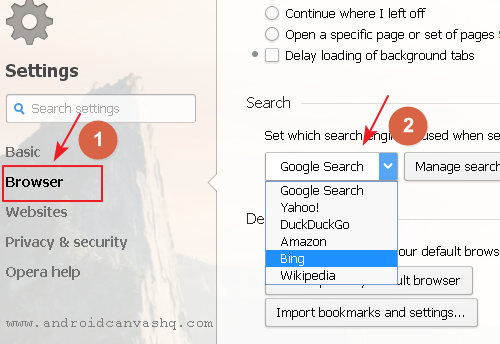
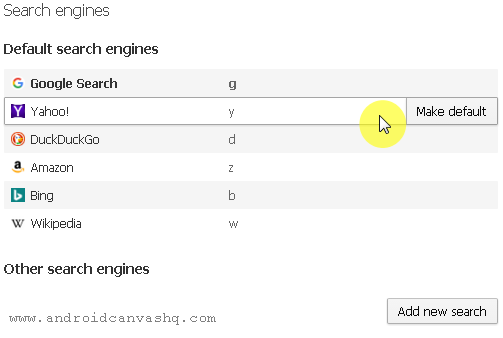
Read Also: How to Change Language in Opera Browser
Using the above ways you can easily change default search engine in opera web browser.

What I'd love to know is how to add my own preferred search engine as the default one. Being customizable used to be what I loved the most about Opera. Ever since they left Presto, things have gone downhill. Wait for the next gen of browsers, where they'll tell you which sites you can access and which you can't, all for "security"'s sake.
ReplyDelete