This post will show you how to enable gmail desktop notifications in firefox browser. People completely rely on emails these days and Gmail has been their ever popular choice. But who has time to login and check inbox for new mails every so often on a busy workday?
Don't worry! Now you can get popup notifications on your desktop whenever you receive new emails. And that too without opening your Gmail account at all. Convenient isn't it?
Enabling Gmail Notifications on Desktop:
Gmail provides desktop notifications for their Chrome browser by default and you can enable this option via Gmail settings. But if you are using Firefox as your default browser then your chances are slim with this method.
But Firefox users don't have to worry because there are some good plugins available out there. Installing such extension will allow you to enable Gmail notifications in Firefox and you'd be able to get email alerts without logging in to your Gmail account.
Enable Gmail Desktop Notifications in Firefox:
Trusting third-party plug-in makes you uncomfortable these days and there's a pretty good reason for that. But the plug-in 'Gmail Notifier' is quite popular among firefox users and seemed to won people's trust which itself speaks for its credibility.
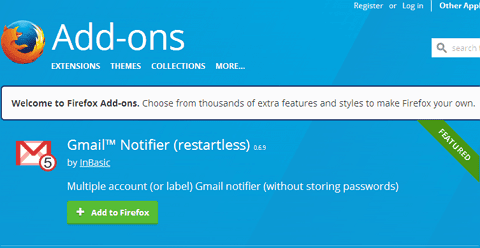
You can use this extension to enable gmail notifications on desktop. To install this plugin, visit here, download and install the plugin.
Alternatively you can directly install it from firefox browser itself.
Open Firefox, go to Tools » Add-ons » Extensions. And type 'gmail notifier' on the search box and hit enter. This will bring up all the addons related your search. Look for 'Gmail Notifier' and click 'Install' and follow the procedure.
Key Features of Gmail Notifier:
- Supports multiple Gmail accounts & labels
- No need to provide your account credentials
- Highly customizable browser add-on
- Consumes low-bandwidth
- Available for Firefox, Opera, Chrome & Safari browsers
After installing the plugin, to enable desktop notification for gmail you have to just login to your gmail account through gmail interface. Now the extension will automatically grabs your account details and start showing email alerts on the taskbar notification area like this,
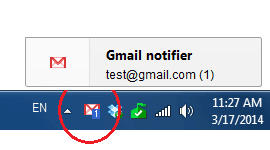
Must Read: How to Minimize Chrome to System Tray
Likewise you can enable gmail desktop notifications in firefox. There are no security complaints with this method so you can rest and let it do the work.

No comments