Do you know how to change name on twitter? Every businesses and individuals needs to have twitter account these days yet many of them are not so familiar with the interface. So it's not uncommon for people to create twitter account with different name and profile details but deciding later to change them.
At the time of signup twitter asks for two types of names, one is your 'Profile name', this can be your real name or your business name. And another one is the 'Username' which is (@) your twitter handle.
This twitter handle (@ name) decides the url of your twitter page. While you have to be cautious when changing your @ handle, changing profile name is different though. You can change name on twitter independently without the fear of changing twitter url or losing followers.
Don't Miss: How to Create Gmail Account without Phone Verification
Here's the way to change your twitter name.
How to Change Name on Twitter?
- Visit your twitter page and login to your account.
- You can see two names under your profile picture. The first one is the real name or profile name and the second one starting with '@' is your twitter username or handle.
- To change your name on twitter, click on 'Edit profile' button right beneath the cover image.
- Majority of the page will be grayed out and some of the page details become editable and appear within textboxes.
- Now change the twitter name as per your choice and click on 'Save changes' button on the right side of the screen.
- Done! You have successfully changed your twitter name.
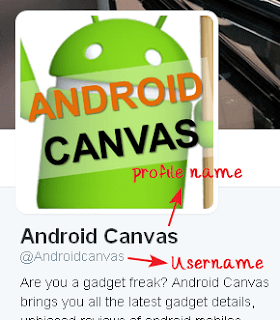

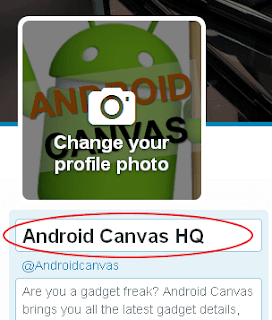
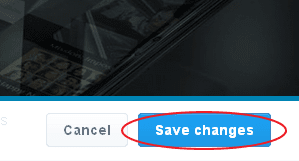
The changes take effect immediately and your new profile name will be shown under the cover photo on your twitter page.
Read: How to Mirror an Image in Paint
Likewise you can change your name on twitter easily. The whole process is relatively simple and within moments you can change your profile name to something different without affecting your account.

No comments