Do you know how to change twitter handle without losing followers and mentions? It's confusing as hell that people mistake twitter handle for your real name. Twitter handle is also called as username and the one that starts with '@' (at) symbol. It is unique and appears in your profile URL.
But your real name is a personal identity which is displayed above your '@ username' in profile page. The same thing that appears to the left of username on your twitter feed. You can always (change your twitter name) easily without affecting your account. But changing twitter handle will change your Twitter URL.
At times you may want to rename your twitter handle and rebrand yourself. If you are worried that changing username will make you lose followers then don't worry. Changing twitter handle will only affect your profile url but not your existing followers, @ mentions and direct messages. You will get to keep them after change.
Must Read: How to Import Chrome Bookmarks to Opera
When you rename twitter handle, all your followers will see the new username next to your profile picture. But it's advisable to notify followers prior changing the username to make it easy on them.
How to Change Twitter Handle or Username:
Here are the steps to change your twitter handle.
- Login to your twitter account and navigate to your profile page.
- Click on the profile picture icon at the top-right corner and choose 'Settings'from the drop down.
- Now the 'Account' settings tab will open up by default. If not select the 'Account' link to bring up the settings page.
- Look for 'Username' field and change it to your liking. It can be of up to 15 characters in length and contain alphabets, numbers and underscore.
- If the entered username is already taken you will be prompted to try different one. When you are done, scroll to the bottom and click on 'Save changes' button.
- You have to enter your password once again to confirm changes to your account.
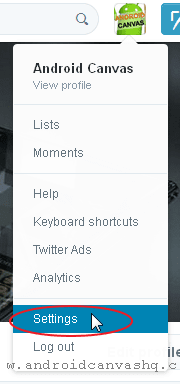
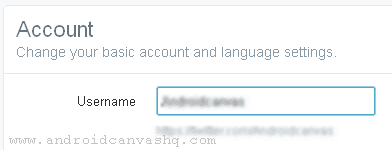
Related: How to Change Twitter Name without Losing Followers
That's it. You have successfully changed your twitter username of your account with losing followers. Have any trouble? Then please let me know by leaving comments.

No comments