This post will show you How to Create Gmail Account without Phone Number Verification 2017. Gmail is one of the best email service providers for free in the world and gives you 15GB of storage for free at the time of sign up. At first Google maintained separate accounts for various services but later merged all of their service accounts into one and named it as Google account.
So if you create an account for Gmail, obviously you are granted access for rest of their services like YouTube, Play Store, Google Drive, Blogger and much more. However Google is very strict with spammers these days and try hard to stop people creating fake accounts.
So they demand to verify your phone number at the time of creating Gmail account. It's really hard to bypass mobile number verification and create gmail account without phone number. But there are some genuine ways to create gmail account without providing mobile number. If you want to know, then read ahead.

How to Create Gmail Account without Phone Number Verification?
Here are the two ways you can use to create gmail account without mobile number.
Method 1) Create Gmail Account via Gmail Interface
If you are an underage kid then you can easily create gmail account without phone verification. Google calculates your age based upon the 'Birthday' field and if you are less than fifteen it won't ask for your mobile phone number. But you must provide another working email address as recovery email for this method to work.
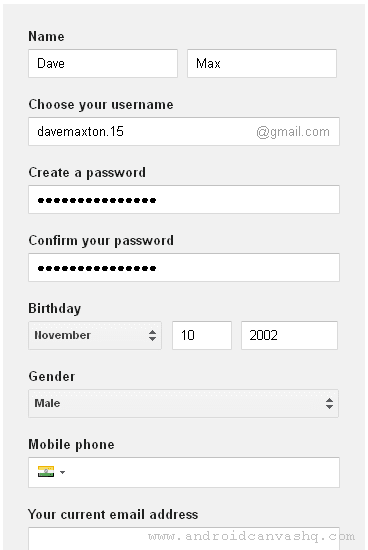
- To create Gmail account, clear all your browsing history first and visit https://www.google.com/gmail/ » 'Create account'.
- Now fill in all the required details like name, username (email-id), password, confirm password, birthday and gender.
- Skip 'Mobile phone' box but enter 'Your current email address', accept terms & conditions and hit 'Enter'.
- Done! Now you have successfully created gmail account without phone verification.
Method 2) Create Gmail Account via Android Phone/Tablet
There is another way you can bypass mobile phone verification while creating Gmail account. For this you'll need to create Google account from your android device.
- On your Android Mobile or Tablet, open 'Settings' » 'Accounts' » 'Add Account'.
- On the next page select 'Google' and then 'Create a new account'.
- Now enter first name, last name, username (email address), and password and recovery email-id in the form.
- Just skip the mobile number and tap 'Next'. If Google ask for payment details, choose 'Remind me later' and tap on 'Next'.
- That's it! You have got a gmail account without mobile number verification.
Likely you can easily create gmail account without phone number verification with the above explained methods. If you want to try second method but don't have android device, then download and install Bluestacks software on your PC/Laptop and go through the process.

No comments