Do you know how to check aircel net balance? If not, here we have shared the method to check data balance in aircel from you mobile phone itself. Aircel doesn't need introduction. Their Network is big and covers all over India. And well-known for their reasonably priced prepaid, postpaid voice/data services, wireless broadband, 2G/3G internet and other value added services.
Internet connectivity has become a necessity for Smartphones and without it they are just ordinary mobiles. And Network Operators also offer cheaper data packs on 2g, 3g & 4g internet. But there is a limitation to these prepaid internet packs. If you run out of data before validity period, additional usage will cost you fortune.
So it goes without saying, you must keep tab on how much data you have consumed, how much left and what's the pack validity period. With the help of USSD Code you must be able to know these details right from your mobile at any time.
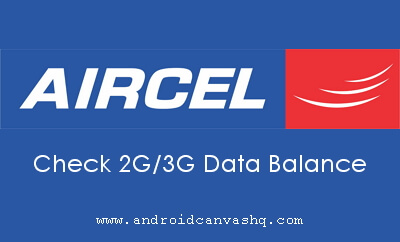
Every network operators provide this ussd code service for their customers and aircel also has one. All you have to do is to dial up the corresponding ussd code from your aircel number and you will receive text message with the requested details.
How to Check Aircel Internet Balance?
If you use limited 2G/3G data packs then you can simply check the net balance by dialing up *111# and hit send. This will show you the main account balance, limited data balance and validity period immediately. There are also separate ussd codes to check 2g, 3g data balance in aircel and I have shared it below.
1. To Check Aircel 2G Data Balance:
To check 2G data balance in aircel, dial *111*10# or *133# or *122*011# code from your mobile to receive sms about remaining 2g internet balance.
Alternatively use *122*122# ussd code to know 2g internet balance in aircel.
2. To Check Aircel 3G Data Balance:
To check 3G data balance in aircel, dial *111*9# or *122*011# from your aircel number. You will receive a text message shortly showing 3g internet balance and validity period.
You can also dial the code *122*122# to check 3g data balance in aircel.
3. To Check Internet Balance in Aircel Dongle:
If you use aircel dongle for internet, then here's the way you can check data balance in usb dongle.
- Go to Aircel Dongle User Dashboard.
- Click on Settings » Advanced option.
- Now you can see the pre-set ussd codes inside a dropdown for all important services. Either pick from the drop down or type the ussd code manually on the text box and click Send button.
- You will receive message showing aircel data balance and pack validity just like a mobile.
So these are the aircel ussd codes to check aircel internet balance for both 2g/3g connection. I hope after reading this post, you can easily check data balance in aircel at any time from your mobile. If you find this useful, please share it in your circle.

No comments